Tools PC
PC Utility Software - CzechMex LLC

ClipBoard Printer Help
 Clipboard Printer
Clipboard PrinterClipboard Printer is an extension to the Wndows Clipboard, that will allow a user to easily print the contents of the Windows Clipboard.
How to Clipboard Printer:
Launch Clipboard Printer by clicking this icon on your desktop:
The Clipboard Printer Splash screen will appear for a few seconds:
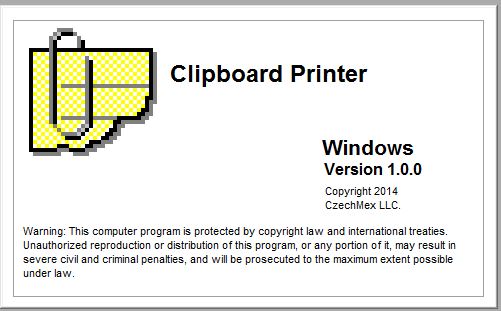
The Splash Screen will disappear and ClipBoard Printer can now be accessed through the Windows Taskbar.

When you right click the Clipboard Icon in the taskbar, a menu will pop-up:
Print
Print 80
---------------------
Clear Clipboard
Clipboard Size
---------------------
About
---------------------
Exit
When you have a Text or a Graphic that you want printed, copy it to the Clipboard. Right Click the PaperClip Icon and select Print. The Clipboard contents will be printed on your default printer.
Menu Options
Print - This option will print a graphic Clipboard or a Text Clipboard in the format that is in the Windows Clipboard.
Print 80 - This option will print the Text Clipboard in 80 character length. If there are graphics in the clipboard, the graphics are removed, only text will be printed.
Clear Clipboard - This options empties your Clipboard.
Clipboard Size - This options tells the amount of memory that the clipboard is holding.
About - About displays information about the program, what type of data is in the Clipboard and gets you help on Clipboard Printer.

Clicking the Update Link will take you to the Download page to download a Clipboard Printer update.
This web site and its content is copyright of CzechMex LLC.
© 2010, 2011, 2012, 2013, 2014, 2015, 2016 CzechMex LLC All rights reserved.
Web site Built by Padwest.
www.padwest.com